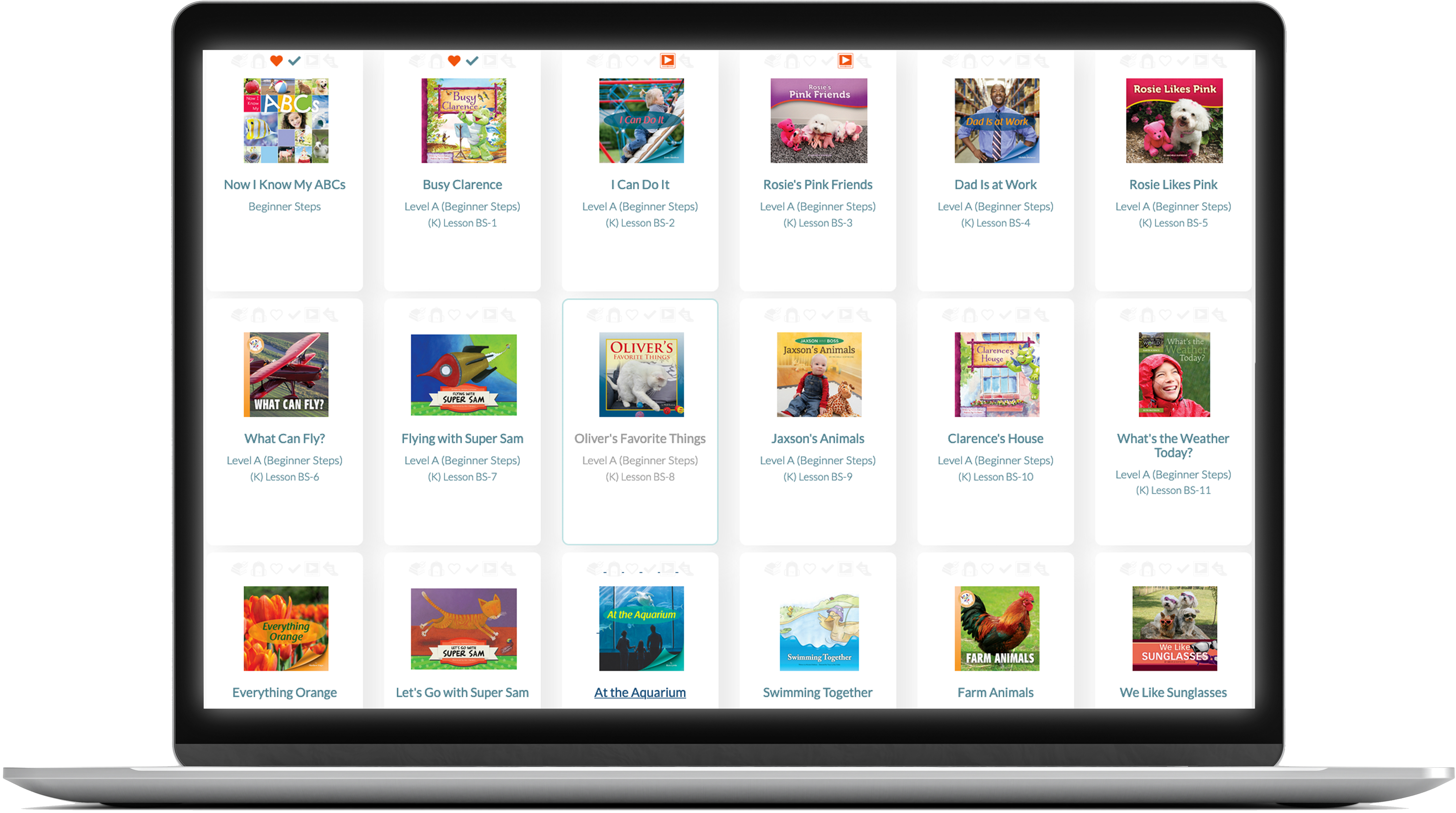
Your solution for guided
reading instruction—
wherever your students are
Digital Reader: Your Online Library and Teaching Companion
The Digital Reader brings a powerful digital classroom to life. Originally designed to complement the complete Literacy Footprints guided reading system, it now serves as an ideal resource to support any reading curriculum. With engaging content, intuitive tools, and robust student data, the Digital Reader helps teachers deliver effective literacy instruction—whether in small groups, whole-class lessons, or independent reading time.
Key Features:
- Access to 1,000+ leveled and decodable eBooks across a wide range of topics and genres
- Reading and Phonics Adventures that foster independent reading practice
- Easy-to-create student accounts for schools and classrooms
- Students receive just-right reading materials matched to their level
- Google Single Sign-On (SSO) option for quick, seamless access
- Teacher and administrator dashboards with reading logs and progress data for every student
- Effortless tools to organize small groups and differentiate instruction
- Progress-monitoring and assessment tools to inform instruction and track growth
- Integration with Pioneer Valley Books’ student data tracking system
- Access to lesson plans, teaching supports, and instructional resources
The Digital Reader is an annual subscription. It does not automatically renew.
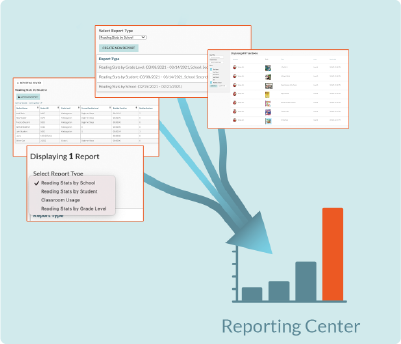
Reporting Center
Each dashboard includes a tab labeled Reporting Center—this is where you can create reports on student usage. (Note: The Reporting Center consolidates usage reports; for information about Assessment data, visit the Resource Center from your dashboard, and click on the Students tab.)
- Reading Stats by Student for Each Teacher: From the teacher’s dashboard, this report allows you to isolate any date range and collect information about the students in your class to determine how many books students are reading, the number of assignments they’ve completed, the duration of time spent reading, and more.
- Reading Stats for Administrators: From the District or School dashboard, admins are able to collect any of the following reports: Reading Stats by Student, by Classroom, by Grade Level, and by School. Each of these reports can be isolated by date range and will help admins evaluate the usage of the platform and support teachers in building reading success for their students.
Our software engineers are always looking at new reporting functionality, and we will continue to provide more options! As schools move into new and different models of instruction this spring, this information can be vital to understanding how students are accessing and using materials.
Zoom Feature
Use the digital magnifier to focus in on the text and increase the size of the digital books so that the font appears larger on the screen. Our teachers were reporting that as students moved up text levels, some were finding the print too small on their iPads, Chromebooks, or smaller laptops. This feature resolves that problem.
Follow these easy steps when you are in a book:
- Look for the magnification tool in the upper-right corner.
- Click on it to open up the tool.
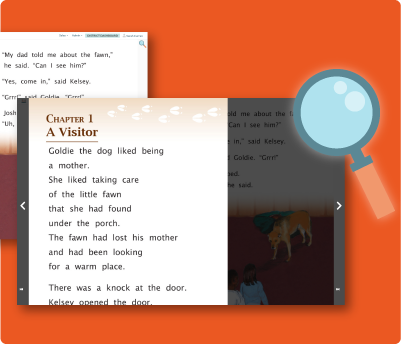
Digital Reader Efficacy Study
A 2021 product evaluation conducted by McREL found that the Digital Reader demonstrated a small but positive impact on first grade students’ English Language Arts achievement. This study meets ESSA’s Tier 2 level of evidence standards.
The Digital Reader has made my virtual teaching so much better! My kids and I enjoy our virtual reading groups and they are making great progress. Thank you! —Rachel B.


